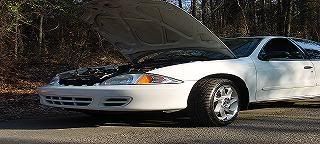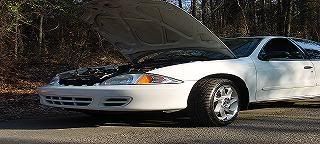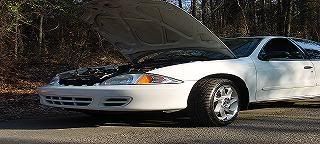i already searched for disabling the e brake safety switch
but my question is,
is this one that can be disabled by just grounding it?
02 Cavalier sedan ECOTEC special plans ahead
12's coming as soon as stuff quits breaking
yeah man.. ground the pink wire.. problem solved
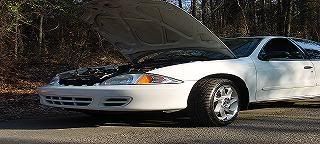
just riding around in the 4 door cav
sweet thanks
02 Cavalier sedan ECOTEC special plans ahead
12's coming as soon as stuff quits breaking
If it's like the Jensen I had...WRONG, you had to do a sequence.
Guy posted this in your "official progress post" in P&M-
nismoserenade wrote:Just hook up the ylw rd and black wires as usual. Then all 4 speaker wires. All standard stuff. DONT hook up the brake switch (pink wire). All you do is after it's installed and running, put a dvd in then select SYS SETUP. Now you should be in the system menu. grab the remote. Now on the remote hit, 5 4 3 2 1 0 and another menu should pop up. Now on the menu select the second option on the menu. Don't remember what it's called but there should be five sub menus and it's the second one. Then change the Brake Override from off to on. And there you go. We sell Jensen at my work and I've installed so many of those In-Dashes. So any ?'s lemme know.

the code, grounding, and e-brake switch all didnt work
02 Cavalier sedan ECOTEC
screw the engine build, show cars are cheaper and dont break as often
I have the VM9311s and made the player have power 24/7 so i can run it without the key in the ignition. With that, i loaded a dvd and waited for the blue screen. Once the blue screen was on i took the pink wire and grounded it for 2 secs and took it off for 2 secs and then re grounded it and kept it there. Waited a few secs and the blue went away. Then i just secured the pink wire to the ground i was using and done. No more blue screen.
yeah ive tried it,
doesnt work
02 Cavalier sedan ECOTEC
screw the engine build, show cars are cheaper and dont break as often
ATTENTION TO ANYONE WITH A JENSEN IN-DASH LCD/DVD H/U models:
VM9311,VM9411, VM9511TS and/or 9021TS
YOU CAN BYPASS THE PARKING BRAKE SECURITY FEATURE FOR FREE!!!! WITHOUT PAYING FOR THOSE PULSE BOXES OR ANY ADDITIONAL HARDWARE!!!!!
YES THE LITTLE BLACK BOXES WORK....BUT THEY'RE A SCAM CAUSE YOU CAN DO THIS FREE USING THE JENSEN FACTORY OVERRIDE CODE
So if that isn't clear enough, let me further explain. The code is a permanent way of disabling the brake override on the jensen units.
There are two ways of doing this:
Insert the DVD
After the disc loads and plays you will see a blue screen telling you "it is unlawful to drive with a movie blah blah blah"
1)Activate the brake sequence and disable the blue screen using the hand brake, the switch method or anything else to give the unit its three pulses to disable that freakin blue screen.
(What I did was I installed my radio entirely, then took the pink wire and touched for two seconds, removed for two seconds and then touched and held the negative pole of a mower battery laying on my passenger seat until the screen was no longer blue.)
2) Next, on the main remote press stop twice, then 1, 2, 6, 4.
You will now see a hidden menu that says:
Region Code
Brake Override (I know you're drooling by now)
Macrovision (Watch all the burned and pirated movies you want if this option is off)
Loader Version
Model Version
3) Using the right joystick on the unit, navigate to the options of your choice, click on them to toggle on, off or which region code you want.
This is what you want:
Region Code: 1
Brake Override ON
Macrovision: OFF
When your done, click SYS SETUP on the main remote TWICE to save the settings and bingo, your done!!! Hooray!!! You can now kill your whole family in the car while watching that adult movie while your driving.....
The other way of doing this is by not engaging the parking brake sequence, thus you're inputting the code blindly.
1) Insert the DVD and you'll get the blue screen.
(If you have more than one tv, the unit itself will have the blue screen but the additional tv's you have plugged in will NOT, they will show the dvd menu. Thus you will be able to see the hidden menu on the additional screens after inputting the code, but not on the main unit because of its blue screen.)
2) On the main remote, push stop twice and then 1, 2, 6, 4
3) Push the joystick on the unit SOUTH twice and then click it once.
4) Press SYS SETUP on the main remote twice to save your settings.
It may take a few tries but you'll get it. This method can be done if you don't want to bother temporarily activating the brake sequence, but if you only have the unit and no additional tv's, its #$%^&* damn hard because you can't see the settings your changing.
I tried to make this as clear as possible. If you have questions, private message me or post here. Best of Luck!
for NEWER model VM9312 is as follows...
1: Go into AM/FM mode
2: Hit "setup" on the remote control
3: Enter 543210 on the remote, listening for the beep for each number entered
4: A new menu will appear. Touch the button that has the hammer/screwdriver on it in the upper left-hand part of the screen.
5: Select Brake bypass to "ON" and hit the "X" near the bottom of the screen.
6: Use the unit wisely and above all safely. A ticket is one thing, causing a fatal accident due to negligence is another.
By the way, this is for informational purposes only and I will not be responsible for anything bad/stupid/ignorant you do with your Jensen unit
--------------------------------------------------------------
Offical dealer for the following-
SOUNDSTREAM
DB LINK
DB DRIVE
PANASONIC
GARMIN
ROSEN
SCOSCHE
XE DESIGNS
SOUNDGATE
PAC
LITEGLOW
i only had to push the joystick south once then click
then the whole thing quit working about 15 min later............................ YAY!
02 Cavalier sedan ECOTEC
screw the engine build, show cars are cheaper and dont break as often
hahaha.. what?
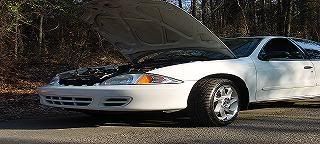
just riding around in the 4 door cav
yep,
i disabled the e- brake, switched movies then it shut off and will not turn back on
02 Cavalier sedan ECOTEC
screw the engine build, show cars are cheaper and dont break as often
if it will not turn on you need to check your fuses and wiring.
yeah thats what they said when i called
i checked everything before i called them its not the wires its the radio itself
02 Cavalier sedan ECOTEC
screw the engine build, show cars are cheaper and dont break as often
you burned something up ... uhh ohhh
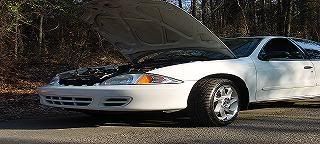
just riding around in the 4 door cav
doesnt matter to me anymore
i have my money back and best buy has the radio
02 Cavalier sedan ECOTEC
screw the engine build, show cars are cheaper and dont break as often