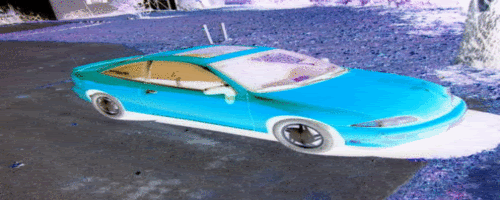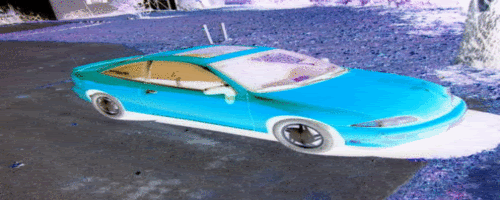How do i post my sig on here? I made it now how do i get it on here, I have searched but cant find anything. maybe i am over looking it?
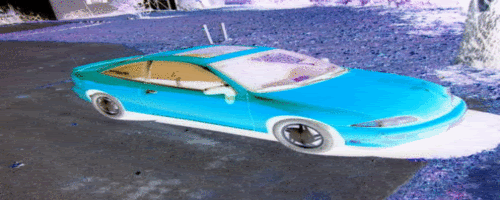
so how do you get that on every post? like to save it or something cuz it didnt say in that tutorial
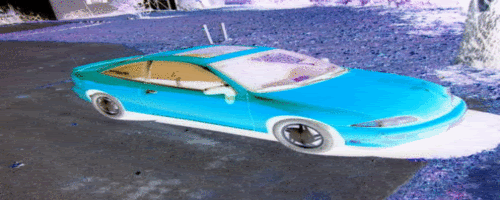
your gonna have to change it, its too big. cant be over 80k

preview means when you have typed your post, you can click on either post or preview.
click preview
it shows what it would look like if you clicked post, without actually posting.
it's handy since you only get 100 post per month, and then you don't waste a post or multiple on seeing if your sig is small enough or not....