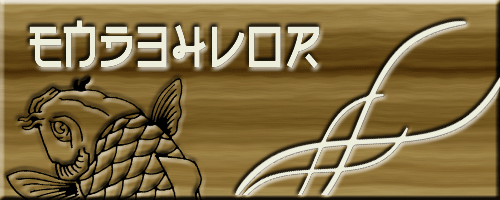cavalierman 93 wrote:Why not check it how your supposed to, under forum options in your profile?
i couldn't quite tell how big it actually was in that box
When I post pics I always check it out using the preview button below. Saves posts and bandwidth...not that my post right now is helping...

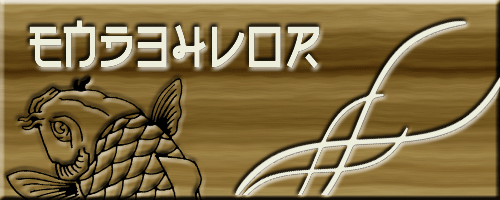
this is a complete waste of bandwidth (as is this post here) USE THE PREVIEW BUTTON.... right click the image and hit properties. it will say the image size. if its over 500 by 200 (inluding and sayings text or anything else. ITS TOO BIG. kind of like yours is now. too big.
preview works wonders. so does saving the image at the right size in the first place before uploading it anywhere
peace

oldscool wrote:this is a complete waste of bandwidth (as is this post here) USE THE PREVIEW BUTTON.... right click the image and hit properties. it will say the image size. if its over 500 by 200 (inluding and sayings text or anything else. ITS TOO BIG. kind of like yours is now. too big.
preview works wonders. so does saving the image at the right size in the first place before uploading it anywhere
peace
does your e-penis feel bigger now?
Nathaniel - thanks, i didn't know that

c s wrote:oldscool wrote:this is a complete waste of bandwidth (as is this post here) USE THE PREVIEW BUTTON.... right click the image and hit properties. it will say the image size. if its over 500 by 200 (inluding and sayings text or anything else. ITS TOO BIG. kind of like yours is now. too big.
preview works wonders. so does saving the image at the right size in the first place before uploading it anywhere
peace
does your e-penis feel bigger now?
Nathaniel - thanks, i didn't know that 
It probably doesn't, but you're still a moron.
<br>
<img src="http://thespork.dataride.com/theorg/sig.jpg">
Visit The Spork
Alex Yingling wrote:It probably doesn't, but you're still a moron.
this doesn't have anything to do with you so........

^^ lol, almost made me feel bad
<br>
<img src="http://thespork.dataride.com/theorg/sig.jpg">
Visit The Spork
once again ladies
<img src=http://www.fox302.com/userdata/williephisther/files/tylers_pics/ohwow.jpg>
i dont think ill ever be able to discard that pic from my upload site just for this reason... lmao

MESS WITH THE BEST...FALL WITH THE REST!
Proud member of the org. since 2/1/2003
wow... i was only trying to help out. i may have been a little upset when typing what i typed. but no where was i trying to make myself feel better about anything. shoot. if you would have posted asking if someone could resize it so it was the correct size i would have done so. i am just sick of wasted posts on such things like this.
have a nice day
peace