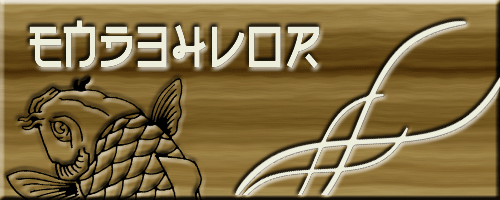How can I have no backround? Like....hrmm....I'll have to show you.
Hold on


Like Shifted's. See around his car....nothing is there. How?
When ever I flatten the image, a white backround appears

You have to use the same color as the background for the org. It won't appear transparant as does it in photoshop. I did a search and came up with this color code for you
color code: EEEEDD
Hope that helps.
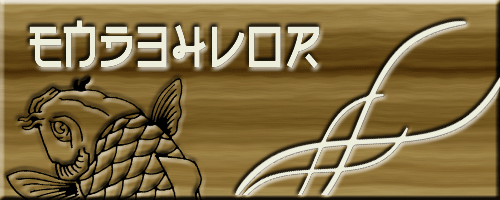
your the man....thanks dude!

well @!#$.....I add a new layer, and put it to the bottom of the layers, and it looks lavender....wtf?

oh, I think its cause I built this on RGB....would that be why?
How can I change that?

i just keep someones sig with the background like that so i can just select that color from it

well I gave up.....couldn't change it


If anybody wants to try to change the backround color to the org fourm color, have at it

oh, i noticed it was to big for forum rules so i brought it down in size for ya too
p.s. i like it did u do it yourself?


when you put it in there it will be in a green box, and if the sig goes over into red it is to big,later

If it was lavender, you had another layer set on a blending mode which made it appear that way. Check and make sure.

yea, I did it monday at work. it was a slow day, and I needed a new sig.

nice car man
<img src="http://registry.gmenthusiast.com/images/jiggaman/personal_pic.jpg">
lol, thats not how it looks now....but will be looking towards the end of summer. With A+Performance, and Winks help

It was all done in photoshop

awesome. i dont like that kit that much but seeing the way its put on the car like that i wouldnt mind having it.
<img src="http://registry.gmenthusiast.com/images/jiggaman/personal_pic.jpg">