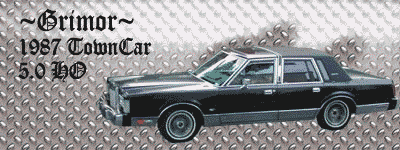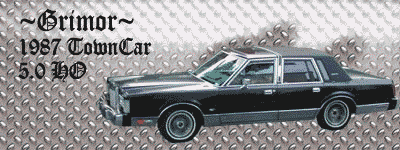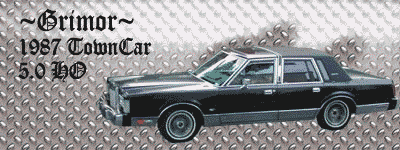Im just looking to add onto my current sig with some kind of animation possibly, Anyone have a clue what i can do to spice it up a bit but still keep it simple?
Something you may be able to pull off if you can do it tastefully, wouldn't be simple though

You could take the black portion and animate the day going by, scrolling sideways from morning to morning. Probably be a big load-up though.
Be cool nonetheless


i remember u tellin me u got a blue neon behind the mesh.. if someone good enough could make it look like it turns on and off that would be cool.. just gotta make sure it looks like it is behind the mesh, not infront of.. that might be tricky.. i cant seem to get it but i havent had PS for more than a week.

post some bigger better pics and maybe someone will do it.
._____________________________.
Causa latet vis est notissima
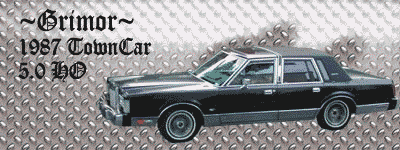 DIY Clear 03+ Headlights
DIY Clear 03+ Headlights
prowler, that is really sweet!

z2fst4u wrote:Grimor wrote:here's a crappy one for ya...

LMAO!
SPINNERS!
haha...
- Darren
<a><a href="http://phewes.snowpants.org" target="_blank">
<img border="0" src="http://phewes.snowpants.org/future.jpg" alt="get off my sig!"></a>
Official member of <a target="_blank" href="http://www.ontariocavs.com" style="text-decoration: none">
OntarioCAVS.COM
how do make sigs in motion?? it looks really cool, i wanna know how to!!

2000 Camaro V6.
| SLP Loudmouth | CAI Intake | HID's |
make him go up on the bags then sink back down

Adobe Photoshop - Adobe Image Ready
animations are done with programs like adobe image ready...
that blue neon would be cool...... can you get a pic of your car with the neon on at about the same angle?

looney, can u teach me how to use image ready?
i can get up to the part where u have to save it, i cant figure out how to save the animation as one .gif file.....
aim me bryan69087
or mail, " "@hotmail.com

Adobe Photoshop - Adobe Image Ready
I'm the king of crappy animation..

._____________________________.
Causa latet vis est notissima
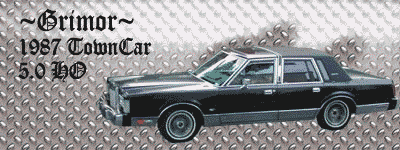 DIY Clear 03+ Headlights
DIY Clear 03+ Headlights
^hahaahah thats sweet!
-Borsty