Please have patience and let it load. (3.4mb Image)
Heres a Tutorial I made tonight, It covers the "lines" in a toon from start to finish.
I will be finishing up the rest of the tutorial "colouring" sometime this week.
This should cover most of the questions like "how did you do that" lol.
I highly encourage people that have time to try a toon a toon of their car. this should explain how to do most if not all of it. It should take afew hours atleast for lines and coloring.
Nathaniel, If you want you can post this on CD in the tut's section.



awsome tutorial !!! good job man !! you do great work

Check out my website with more "CarToonZ" @
http://beachdesign1.com
EXCELLENT work, man....
hit me up on AIM (xsanitysedgex) , i have something you might like


damn dude... you got the skills to pay the bills!!!!
here is what ive done the last hour or so.....
i know it needs cleaning up..... but THANKS!!!!
POPS to fullsize image
<a href="http://imagecash.servepics.com/view.php?file=179038&owner=Looney_Tuner" target="_blank"><img src="http://imagecash.servepics.com/preview/179038.jpg" border="0"></a>
yes i know the tires look like crap

Looney Tuner : Looking good so far

I wanna see it once it's finished (I'll have to finish the Colouring Tut Soon)
Beach : Thanks, I checked out your website. The Puppies look absolutely amazing.

And thanks to everyone else

I really wanted to make this tut so more people would be interested in tooning.

do u guys trace the pic with jus the mouse? cause i can never get mouse movements looking good, jus wanted to know how you do it.

its says in the Tutorial "use the pen tool"


not a veteran photoshoper here, what is the pen tool? lol

The pen tool is what I circled here. You should get used to using it, it will be your best friend in PS lol.

you can also edit you path that you make with the pen tool by holding "ctrl or alt" while tracing something. try it.

Excellent tut! Gave it a shot on something a little different.

Still working on it. That was about 30 minutes worth of work. Still have a lot to go.
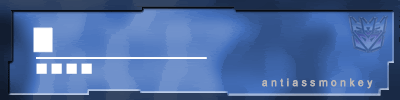
That looks Awsome! Keep it up, and I can't wait to see it finished


a mod should make this a sticky

When I first selected the pen tool the brushes panel doesn't highlight to be able to pick the brush and set the size. But if i pick the basic brush tool then the brushes panel lights up allowing me to select what brush i want. The pen tool won't let me use a brush. This is with version CS2. Can anybody help me out?

FuGiTiVe wrote:When I first selected the pen tool the brushes panel doesn't highlight to be able to pick the brush and set the size. But if i pick the basic brush tool then the brushes panel lights up allowing me to select what brush i want. The pen tool won't let me use a brush. This is with version CS2. Can anybody help me out?
that is the way CS2 is
u can not change any brush settings if you are in the pen tool
so what you do is select brush tool change to caligrpahy brush set master diameter. then switch back to pen tool do this layers tracings... stroke path using brush settings and wahala.
repeat for next layer
DJ- u may want to add some updates to this to reflect what i said for CS2 users

:::
Creative Draft Image Manipulation Forum:::
Thanks Nathaniel. Works like a charm


yea, I recently got cs2 so I'll go through my steps some time soon and see what I have to change.


Hey sorry to bring this back from the dead but the picts wont show for the TUT. can someone please email me the tuts for this (riki.knight@us.army.mil)? I know there were like 2 or so of them. any other ones would be nice to.
Thanks
~Riki

SPONSORED BY: No one!
Car Domain Site
Could someone repost the tut? All i get is a red x

go to www.creativedraft.com/forums i believe someone over there has it













I wanna see it once it's finished (I'll have to finish the Colouring Tut Soon)






