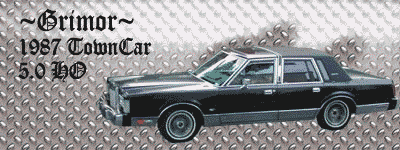i have no idea on how to do this but i hope i came to the right place. the sig on the bottom of my post how do i get rid of the white and just keep the re on the forum background color or is it too hard to bother with?

go to one of the posts here press the print screen its right next ti scrool lock. then in photoshop go file new then edit pasted and go to the tools and click the eye dropper tool and in the thing u opened click where the color u want . there ya go

I've got EEEEDD. Dont know whats up with that, but anyway I took the liberty of doing it for you.


2000 2200 Cavalier: 9/14/2000--10/23/2006
2007 G85 SS S/C: 10/23/2006--Present
Vote for me at
Motortopia.com! Thanks!
thanks pyros and every one else for thier help

should of just made it transparent
._____________________________.
Causa latet vis est notissima
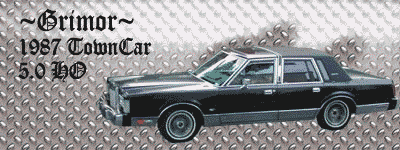 DIY Clear 03+ Headlights
DIY Clear 03+ Headlights
transparncies dont work well.

Emor8t wrote:transparncies dont work well.
Yup.

2000 2200 Cavalier: 9/14/2000--10/23/2006
2007 G85 SS S/C: 10/23/2006--Present
Vote for me at
Motortopia.com! Thanks!
Emor8t wrote:transparncies dont work well.
Correct.
And I do believe its EDEEDE....I haven't messed with a new sig in a long time.

the CORRECT color is:
EEEEDD
just check view source and you can find it.
transparencies do not work because they do not use anti-aliasing they use partially transparent pixels. so if u have rounded edges or want a fade of one color into the background color it will be jaggedy (since there is no AA)

:::
Creative Draft Image Manipulation Forum:::