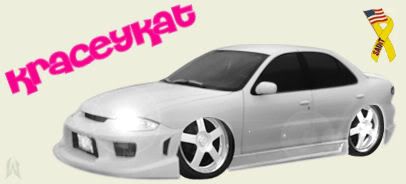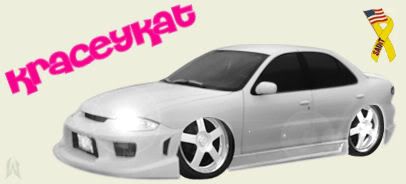I want my car in this background with the ceiling blacked out so it looks liek its really outside and the color tone of the car matched to the lighting...
background
pic is HUGE so I linked it instead of posting it....
not sure what to do for a pic of the car.... I only included night pics thinking it woudl fit alittle bit better...




if someone is really gonna do a nice job I can put up some hi res pics of all the above pics and if theres somethign I really like I'll paypal $10

Can you please post a high res of the 2nd one down?

Something about the size/perspective is really bugging me. It's like the car should be pretty small or something, I messed with it for a while with different sizes and locations for the car. This is what I've got...

Imageshack wouldn't upload it, so I had to sign up at photobucket. I'm not sure how the quality will look since they seem to have made it smaller or something. I never used Photobucket before.

I'm workin on one. Its really late so I need to go to bed so i will work on it later.
-Seth

heres my attempt, dont know how much youll like it, this was really really hard for me to do...hope you like it.

also, anyone else, what do you think I could have done better? I peiced the sky together item by item and I had a really hard time getting the shadow right for the angle of the car...feather tool doesnt like me.

anyways.....here it is:

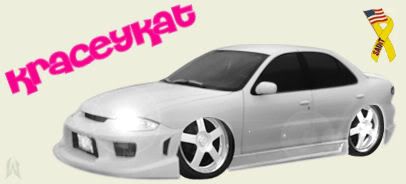
R.I.P. Kasey N. Burleson
For as little as you say you know the program, it looks good!
You might want to work on the shape of a tire a little more. It seems strange when you're putting a path around it, tires are flat on the bottom in pictures & different widths depending on how you're looking at them, the natural thing to do is to make it look like you think it should look instead of going with the strange shapes that aren't noticed day to day. They've been something I've worked on a lot & I got a tip from one of the Photoshop guys here at work that really helped a lot. It helps to make an adjustment layer of brightness/contrast so that you can see the outline of the tire better. An adjustment layer will allow you to change certain things without making them permanent & you can turn them off and on like any other layer. Adjusting brightness/contrast will allow you to distinguish edges a little more where it's darker, most of the time anyway.
The same guy helped me with shadows. The thing is that shadows aren't the same distance from everything on the car. For example, there is less shadow under the curved bottom of a tire than there is under the front bumper, but they still meet up at the same place on the ground. The shadow should stay the same shape as the object that it's coming from. A completely straight on at-eye-level view is the easiest to do, but the method for a picture like we both picked is harder. I'm still having a problem with it too. The shadows under the car need to look like they're all laying onto one plain underneath the car, not various ones - not the same shadow distance for everything.
I'm not sure what you meant by piecing the sky together item by item, but an easy way to do that would be the clone tool. It lets you select an area to sample from & then you draw somewhere else and it copies from your sample area. Until I saw your piecing the sky thing, I thought you did clone. My only recommendation for that is to make sure you don't duplicate really distinct things that make it obvious that it's just a repeat of the same thing, like the cluster of stars & the comet.
I was just looking at what you did with the windows of the car & I'm curious if you actually used mine to put a path around it? I made my windows sort of transparent, so the beam that comes up from the steering wheel is from the background - but it's in the same place on yours? It also looks like you used mine because of the way I used the burn tool around the bottom of the car, yours is exactly the same as mine. Plus, there's no reason for the car to look at pixelated as it does, the high res picture that was posted was large enough. Maybe I'm wrong, but I see a lot of similarity in yours.
I hope I don't seem too critical, I know my version has a lot of problems in it too (shadow, angle, levels, perspective. I'm sitting here at work trying to keep busy, so I tried to go more into depth with my explanation.

^^Both of those look funny to me, they look right, but wrong all at the same time! It's driving me nuts

In the first one it looks right in comparison to the hydrant, but it's way too huge compared to the door on the back left.
The second one makes it look right compared to the door in the back left, but way too small in comparison to the hydrant. I do agree it looks the best of the 2 though

Nice sky too!
That location must be a strange scale, I must have played with moving that car for at least a solid 5 minutes before I gave up


stargrrrl wrote:For as little as you say you know the program, it looks good!
You might want to work on the shape of a tire a little more. It seems strange when you're putting a path around it, tires are flat on the bottom in pictures & different widths depending on how you're looking at them, the natural thing to do is to make it look like you think it should look instead of going with the strange shapes that aren't noticed day to day. They've been something I've worked on a lot & I got a tip from one of the Photoshop guys here at work that really helped a lot. It helps to make an adjustment layer of brightness/contrast so that you can see the outline of the tire better. An adjustment layer will allow you to change certain things without making them permanent & you can turn them off and on like any other layer. Adjusting brightness/contrast will allow you to distinguish edges a little more where it's darker, most of the time anyway.
The same guy helped me with shadows. The thing is that shadows aren't the same distance from everything on the car. For example, there is less shadow under the curved bottom of a tire than there is under the front bumper, but they still meet up at the same place on the ground. The shadow should stay the same shape as the object that it's coming from. A completely straight on at-eye-level view is the easiest to do, but the method for a picture like we both picked is harder. I'm still having a problem with it too. The shadows under the car need to look like they're all laying onto one plain underneath the car, not various ones - not the same shadow distance for everything.
I'm not sure what you meant by piecing the sky together item by item, but an easy way to do that would be the clone tool. It lets you select an area to sample from & then you draw somewhere else and it copies from your sample area. Until I saw your piecing the sky thing, I thought you did clone. My only recommendation for that is to make sure you don't duplicate really distinct things that make it obvious that it's just a repeat of the same thing, like the cluster of stars & the comet.
I was just looking at what you did with the windows of the car & I'm curious if you actually used mine to put a path around it? I made my windows sort of transparent, so the beam that comes up from the steering wheel is from the background - but it's in the same place on yours? It also looks like you used mine because of the way I used the burn tool around the bottom of the car, yours is exactly the same as mine. Plus, there's no reason for the car to look at pixelated as it does, the high res picture that was posted was large enough. Maybe I'm wrong, but I see a lot of similarity in yours.
I hope I don't seem too critical, I know my version has a lot of problems in it too (shadow, angle, levels, perspective. I'm sitting here at work trying to keep busy, so I tried to go more into depth with my explanation.
Hey thanks soooo much for the tips, and yes I ended up using your trace of the car to get all the shadows and such right for where I placed the car. I tried using my own trace of the car like 10 million thousand different ways, but i just couldnt get it right. It was really making me angry actually. I used yours and then examined it to see what the difference was between yours and mine, and then tried to duplicate it as best as I could. After I couldnt duplicate to get it to even look HALF WAY decent, I decided to use yours and then added my own shadows and some other lighting. I actually airbrushed under the car, and then deleted the parts that I wanted to go away with a rather large feather setting. And yah, I have no idea what you did to the windows, but its amazing. I really wish I could get all the different tools down. I think my main problem is that I dont really understand what most of them do. Hell, if I could rename them it would be soo much easier. haha. Sorry that I used your car as much as I did, I just wanted to see what the complete picture would look like with the car in it. The sky gave me ALOT of problems as well. If you look by the canopy that is red and white, you will see how I overlapped the airbrush on accident and it has gray areas. I didnt realize that until I had done like 10 other things and couldnt figure out how to fix that. also if you look closely there are stars on the buildings in some spots. lol. I really need to work on learning what the different tools do to the picture. I cant figure out how to do gradient masks either? i think thats what theyre called. I guess in time I will get better if i keep practicing. thanks again for the tips~!
OMG 6 posts remaining this month~!!!!!!!!!

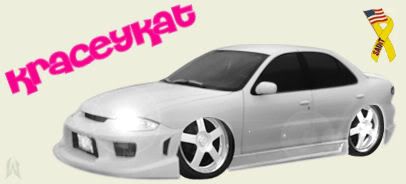
R.I.P. Kasey N. Burleson
I don't have time to check out all the pics so far but just wanted to say I'm surprised to see this many posts already

and stargirl the thing about the scale.....
I took the background pic yesterday inside a mesuem in downtown chicago, it wasa street from the past

hey ryan dont tell me thats a pic from the museum!!

Heather - anghellic wrote:and heres the more proportionate one

i think this is the best one posted here simply because the lighting is more appropriate to the background. on the ones posted higher up its like 'where are the reflections on the car coming from?' because the car is up in the darker section of the alley.

heres one i got for ya......
i resized it to 1280x960 so.....


2000 Camaro V6.
| SLP Loudmouth | CAI Intake | HID's |
oops sorry wrong pic


2000 Camaro V6.
| SLP Loudmouth | CAI Intake | HID's |
it losk good but I don't knwo it still seems off, compared to things its next too, liek how close it is to the canopy from the building its next to