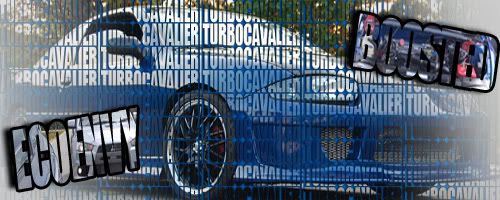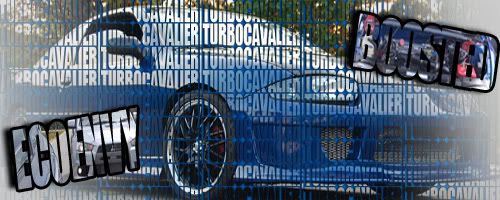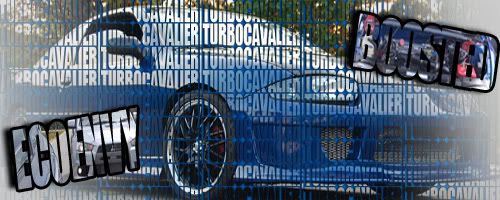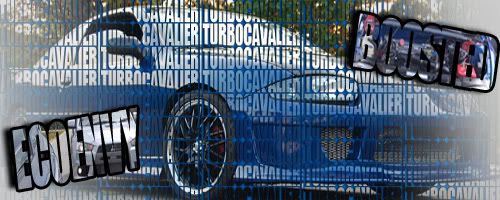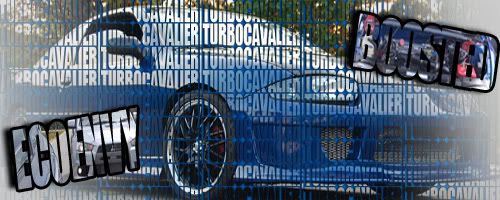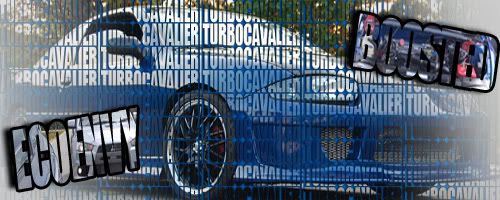I would do this, but i don't have time to mess with it, with my busy work schedual.
I was wondering if someone could remove the backround from these pictures for me...



Thank you in advance
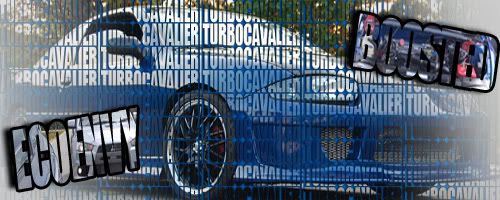
2004 Turbo cavalier 11PSI and blown!
Thank you Buddy!
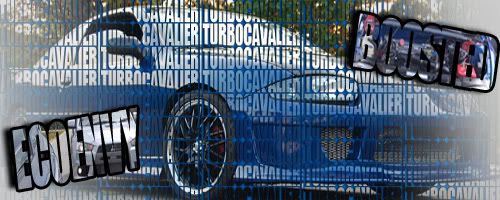
2004 Turbo cavalier 11PSI and blown!
Could you tell me how you removed the backround?
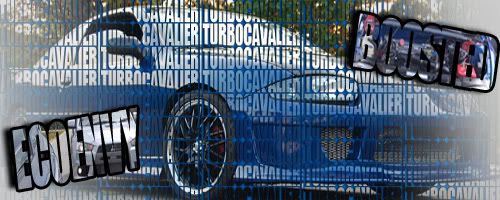
2004 Turbo cavalier 11PSI and blown!
downlinx wrote:no problem bro, all i did was take the polygon lasso tool and outline the car and then right click and and select copy to new layer option, and then you can shut the original layer off and there you have it, your car with no background. also i took your interior passenger window and covered it so you dont see the background behind it.
ewww, polygon lasso tool. the pen tool and a layer mask would have made that so much smoother.

well worth the time to learn IMO, you could also use a mask for transparency adjustments, like this with the driver's side window only partially masked:


downlinx wrote:yea, i didnt mention to do the layer mask either, i should have though, lol. but the pen tool is a hard tool for some one to use that is trying to learn that basics to photoshop. and i would have used the pen tool on it but it was about midnight when i did it and really didnt feel like takeing all the time to do it, (when wife was begging me to come to bed, lol)
i was really asking why you didnt use it, so thats a good excuse.
Edited 1 time(s). Last edited Saturday, May 05, 2007 1:14 PM

navel:
Can you do my other pictures i posted!
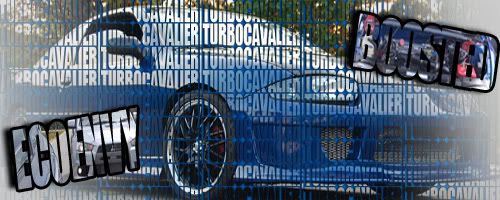
2004 Turbo cavalier 11PSI and blown!
EcoEnvy wrote:navel:
Can you do my other pictures i posted!
sure, gimme a bit, gotta watch the horses run

No Problem... Whenever you get a chance!
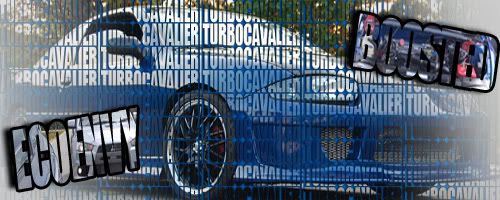
2004 Turbo cavalier 11PSI and blown!
thats a nice ass car and good chop too
<br>
 [
[ ]Support the ORG, go Premium
]Support the ORG, go Premium...
Sigs |
Cardomain |
Website
good cut outs. although the shadow needs to be much darker and slightly fade from directly under the car to the outer edge of the shadow. only bringing it up, because you are on that level.
.
 Creative Draft Art Media Forums
Creative Draft Art Media Forums
Quote:
thats a nice ass car and good chop too
Thanks.
Those do look a little better with the way the shadow is!!
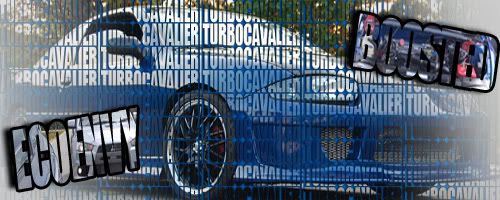
2004 Turbo cavalier 11PSI and blown!