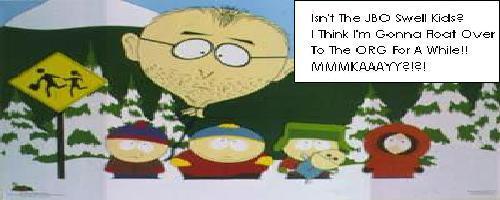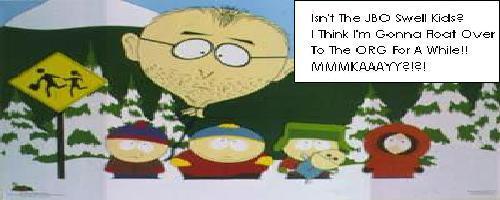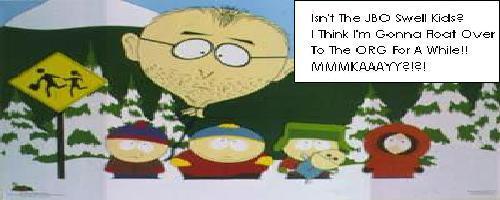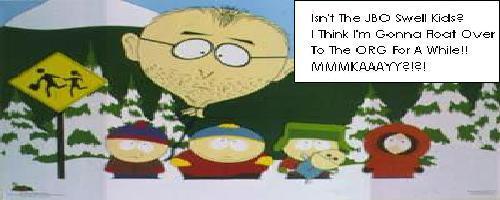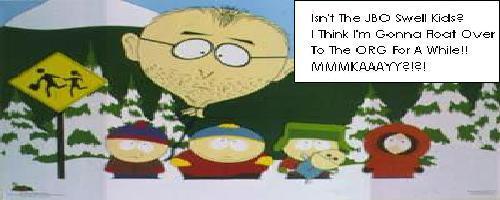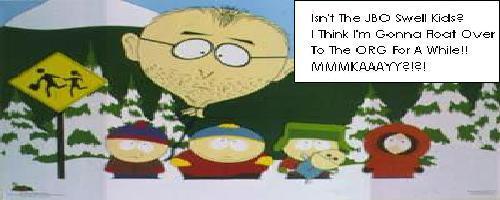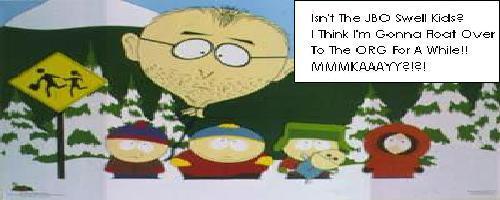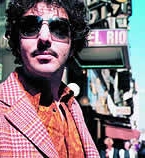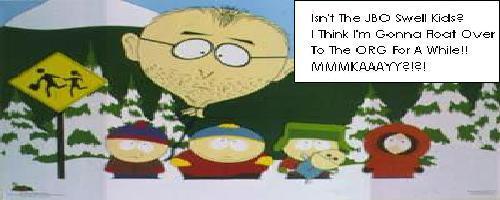I finally got around to it. I still got one more pic to put in it but you can finally see my pics full size!!! not like in my registry
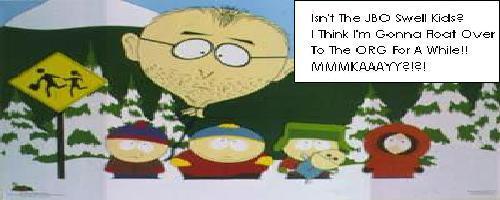
You didn't use the right code, it's showing up as a link instead of an image. If you preview it, it'll show you what it will look like.

thanks I figured that out fellow Pennsylvanian!! I still got one link to add but I'm only keeping these 2 pics open. That's not me in the car BTW that's my father in law. I took the pic.
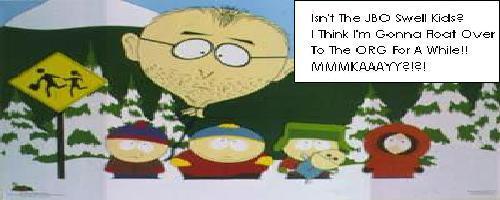
oh yeah those wheels are now on my wife's car. I got Tenzo AV-7 17" wheels ( gunmetal color)on the way from Gravana.
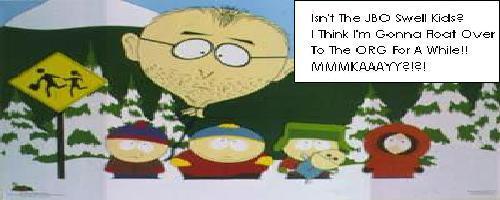
You are aware that you have quite possibly the most oversized sig of all time, right?

Todd Nixon wrote:I think i fixed it
no. there is a little button called PREVIEW its right next to the post button. use preveiw before you post

Im a Xbox 360 fanboy...and damn proud of it!!
is it too big now? Gimme a break!! I haven't really had access to a computer ( other than to post quick messages) or digital camera in the last 2 years. I live off-post in Italy. The computer that are on post I don't have the kind of access that I have here in Afghanistan. I got all the time in the world out here. I'm in my shop 7 hours a day with only a few jobs a day. I just learned how to post pics in my sig today ( even though I'm a premium member and have been a member of this site for around 2 years). I just got my camera this year but I haven't had the kind of access to the internet that I've had in the last 3 weeks. I've been exploring in this site today. I don't want to ask questions cause people will flame me about it! You know it's true ! I figured I would try and do it myself first!!!
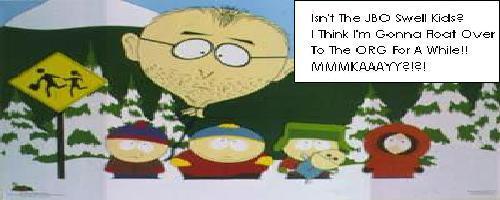
im not trying to make fun of you well maybe, but posting just to check your sig is against the rules. thats why there is a preveiw button. learn it, use it, love it

Im a Xbox 360 fanboy...and damn proud of it!!
I guess I'll find out. If having 1 pic is too big then I gueess I'll have to take the image out of my sig. My friend don't have Microsoft office on his computer so I can't compress the image.
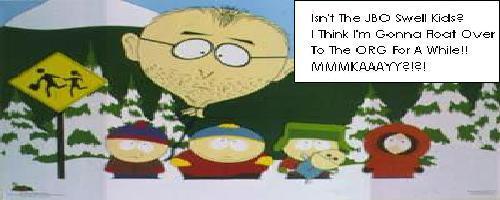
click change setting next to your username, and then you can preview your sig. its not hard to figure out

I used the preview!!! I know what it looks like I used the preview to see what it looked like. I didn't know there was a size limit to the sigs. I'm still on warning and trying to fix it. So I guess I'll have to wait and see if the 1, I repeat ONE pic I have ijn my sig is still too big. I'm not mad or anything just trying. And yes I knew whatit looked like with one pic before I posted it.

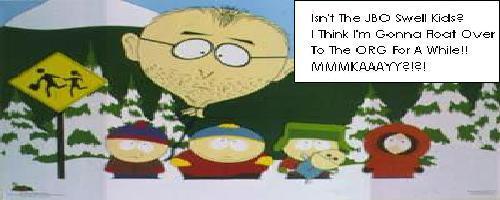
I see you are using cardomain pics. Don't blow the pics up into their own window on cardomain. Just copy the URL of the thumb and that will be a good size for your sig.

Alright I'll try that for my sig but the pictures looked smaller than they are here on J member registry. Well the ones in my registry.
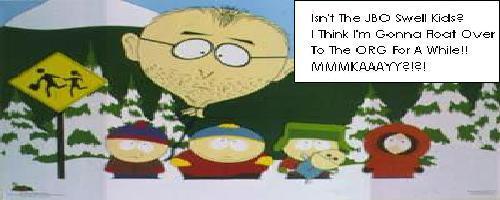
get rid of the silly links too. take the one pic that shows up and pop it into ms paint. you can change the size in there to make it 500x200 but it may look blurry

Todd Nixon wrote:is it too big now? Gimme a break!! I haven't really had access to a computer ( other than to post quick messages) or digital camera in the last 2 years. I live off-post in Italy. The computer that are on post I don't have the kind of access that I have here in Afghanistan. I got all the time in the world out here. I'm in my shop 7 hours a day with only a few jobs a day. I just learned how to post pics in my sig today ( even though I'm a premium member and have been a member of this site for around 2 years). I just got my camera this year but I haven't had the kind of access to the internet that I've had in the last 3 weeks. I've been exploring in this site today. I don't want to ask questions cause people will flame me about it! You know it's true ! I figured I would try and do it myself first!!!
Your not gonna get flamed man. The only stupid question is the unasked one. Yes your SIG is still to big. Im sure if you ask in the image manipulation forum someone can either
A) Make you a sig
B) compress your picture for you.
____________________________________________________________________
Madjack wrote:Like I said before, building an engine like ours (2.2 or 2200) is a painstaking chore , since there is so few custom made parts. It's frustrating to me too, but that's what I like about doing this engine, it's the challenge.

For sig specs, check out
this page. That'll give you visual reference for how big your sig can be. Also, after you change you sig, click on "SAVE MY SETTINGS" & then click on "Check My Signature". If there is red on there, your sig is not going to pass JBO rules for it.
It looks like you're trying to squeeze in a lot of images. Try just using one, easy & simple to identify. If someone wants to see more about your car, they can click on your user name to go to your registry.

stargrrrl wrote: If someone wants to see more about your car, they can click on your user name to go to your registry.
Exactly, like i just looked at stargrrrl's name, and saw two people in the fetal postion.

Im guessing food poisoning.
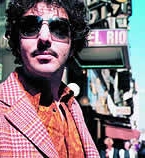 http://members.rankmyride.com/djtorello
http://members.rankmyride.com/djtorello
ok According to the SIG thing my Sig is slightly too big on the bottom. and that's because microsoft paint is that size. Hopefully this is OK. It's just a few pixels too tall. So if it's too big I guess I'll stop trying.
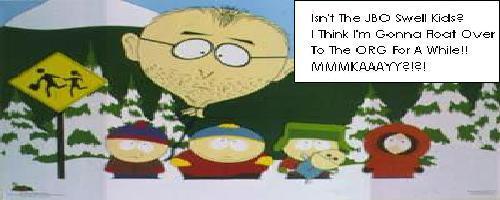
it's still too big. we have a zero-tollerance policy towards signature sizes. if it's over by any amount, it needs to be fixed.
like someone else said, go to the image manipulation forum and ask the people in the sig making thread to make you one (providing them pictures to use as well of course). they will make you a signature that will fit within spec and you'll be fine.

aight, that's better... well, within spec anyway.
from now on you have two choices to test your sig: preview and
sigcheck.
you can always get to your sigcheck by going to Control Panel in the upper right corner of every page and looking in your forum options.