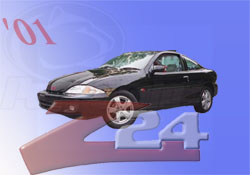I know this message has been done before, but lets do it again for my pitty sake. Can someone give my stupid @!#$ a step by step procedure for posting links for peoples viewing. Thx

Post Edited (02-10-06 7:14 PM)
Ok, pay attention, I will only explain this once and there is a comprehensive test afterwards.
First, you want to make sure your picture is uploaded to a website somewhere (cardomain.com, j-body.org, etc). Geocities and Yahoo do not allow remote linking so you can't use them.
Microsoft Internet Explorer users:
Once the picture is on a website, go to that page and right click the picture you want to use. Go down to Properties and click that.

In the Properties dialoge box, select and copy the URL of the picture.
 Mozilla Firefox users:
Mozilla Firefox users:
Right click on the picture and click Copy Image Location.
 Both IE and Firefox users:
Both IE and Firefox users:
Come back here to the .org and where you type your message you will see this row of icons. Click the icon for posting a picture.

In the pop-up prompt, paste the URL of the picture (make sure you don't repeat the
http:// part).

Then hit either Enter or Ok.
In the text box, you should see the code for your picture and it should look like this:

Make sure all of the [ ]'s are there and that you remembered to include the
http:// otherwise it won't work.
Repeat those steps for as many pictures as you want.
Once you are ready to post, make sure you click the Preview button down below and look to see if all of your picture links work.
Have fun.

<br>

DUDE!!!
Make this a sticky!! Thats by far the best step by step process on how to post pictures. <br>

Umm yeah, please make this a sticky

<br>
~2014 New Z under the knife, same heart different body~
______________________
WHITECAVY no more
2012 numbers - 4SPD
AUTOMATIC!!
328 HP
306 TQ
STICKY!!!! <br>
<img src="http://registry.gmenthusiast.com/images/robscav/robsnewsig.jpg">
6.5" Infinity Reference Componets $125 shipped, Polk EX6x9's $100 shipped
I feel something "Sticky", and its not just this thread. <br>
<img src=http://www.j-body.org/registry/italbro/silverstallion3.jpg>
"Never hold your farts in...They travel up your spine, into your brain, and that's where u get sh*tty ideas from."
Ok, since my posting pics tutorial was such a success... here's how to do a signature.
Same deal as before, you get the URL of a picture that's uploaded on the internet (your JBO registry is a great place to put it).
Up at the top of the page you will see a button to take you to your control panel.

Click that link, then on the next page click the link that says Edit My Forum Options.


That is where you enter your signature information.
Paste the URL of your sig pic in the text box, remembering to keep the IMG brackets around it just like any other picture.
Once you have the picture link in your sig box, test the sig to make sure it doesn't go over the size limit. This is also a good time to change your Author Name to better identify yourself how you want.
Click on Save and you have your own sig.
<br>

Tony I give ya credit bud... most people.. would have said... "SEARCH" but you took the TIME and put EFFORT into making something nice... VERY NICE! keep it up bud!
<br>


(chanting) STICKY, STICKY, STICKY (/chanting) <br>

im sooo confused on how to put a picture on the post!.. i did what u guys sed n its not workn


<br>
[http://hometown.aol.com/cavygrly/images/futurecav.jpg]
ok, instead of just a [ in front and a ] behind it, you have to have this:

in front of it and this:

behind it. put those around the URL and preview.
<br>

That's great but how do you get it done if you're using a Mac? <br>
<a href=http://www.cardomain.com/memberpage/499831</a><img src="http://images.cardomain.com/member_images/7/web/499000-499999/499831_7.jpg"></a>
Solarfirepower wrote:That's great but how do you get it done if you're using a Mac?
you buy a PC...
but seriously, it's pretty much the same way, you get the URL of a pic that's uploaded on the internet somewhere (by whatever means you mac guys use) and follow the steps to display the pic. i don't have a mac here in front of me so i really don't know right off hand. im taking a wild guess here and don't you ctrl-click on the pic and you should have a properties option that will tell you the URL of the pic? then once you have the URL just follow the instructions from clicking the picture icon on...
<br>

ok, now that i (unfortunatly) have a mac in front of me... here's one way of doing it. im sure there are other ways, but this will work.
hold the control key and click on the image to bring up a drop down menu. on the OS im using it gives me an option to open the image in a seperate window. if you see that, click on that option. in the new window that pops up showing just that image, the URL is up in the address bar. copy that and then follow the steps to put the URL and image code in the text box where you type.
hope that helps.
<br>

cannon fodder wrote:Solarfirepower wrote:That's great but how do you get it done if you're using a Mac?
you buy a PC...
yea..... Macs are gh3y!
lol......
<br>
<img src="/images/blackdot.gif" width="100%" height="1" border="0">
<img src="http://www.silversunfire.com/logo-animated.gif">
<font face="Times New Roman" size="-1" color="blue"><a href="http://www.silversunfire.com/">Website</a> | <a href="aim:goim?screenname=SilverSunfire&message=">AIM</a> | <a href="mailto:admin@silversunfire.com">Email</a></font>
ohk heres another ? for u guys.. say..yer gonna put up a post..how do u get the pic inside the post?! <br>
<img src="http://hometown.aol.com/cavygrly/images/futurecav.jpg" width="135">
huh?? you use HTML.......
or, to do it the easy way... click the

above the message window....
then in the popup, put the link to the pic, it'll write the code for you....
<br>
<img src="/images/blackdot.gif" width="100%" height="1" border="0">
<img src="http://www.silversunfire.com/logo-animated.gif">
<font face="Times New Roman" size="-1" color="blue"><a href="http://www.silversunfire.com/">Website</a> | <a href="aim:goim?screenname=SilverSunfire&message=">AIM</a> | <a href="mailto:admin@silversunfire.com">Email</a></font>
o lol.. k thanx <br>
<img src="http://hometown.aol.com/cavygrly/images/futurecav.jpg" width="135">
wow, i was hesitant to enter the "newbies" forum, but good info on putting in pics, thanks Cannon <br>
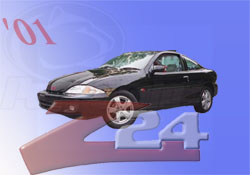
i get no thanks??

LOL!

<br>
<img src="/images/blackdot.gif" width="100%" height="1" border="0">
<img src="http://www.silversunfire.com/logo-animated.gif">
<font face="Times New Roman" size="-1" color="blue"><a href="http://www.silversunfire.com/">Website</a> | <a href="aim:goim?screenname=SilverSunfire&message=">AIM</a> | <a href="mailto:admin@silversunfire.com">Email</a></font>
WRONG! I'll try again...some other time. <br>

our good friend caviefiend brings up a good point... PREVIEW. it will save you much embarassment by having three posts in a row and a bunch of red x's.

that is the preview button. if you are not sure that the IMG code is right, preview and test it. it's just one step that will save you a few posts (since most of you only have 100 a month, can't really go wasting them).
any other questions while i'm at it?
oh, and thanks SS...

<br>

where can i put my pics on the net? im trying to figure this out. i tried to take the pic from my computer and post it but it woudnt work. any help would be great.

















 above the message window....
above the message window....