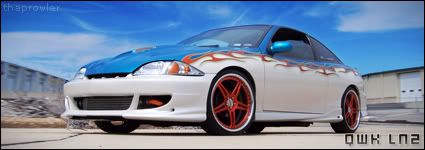Any time I try to open the histogram view in HTP scanner, I get this message:
Quote:
This Histogram is not supported with the current loaded parameters.
If this Histogram references Tables, it is possible that the vehicle
you are connected to does not support these Tables. It is also possible
that the sensor required for the Table is not found in the loaded
parameters.
If this Histogram references Sensors, it is possible that the sensor
required is not found in the loaded parameters.
If this Histogram references PIDs, it is possible that the PID required
is not found in the loaded parameters.
You will find all of your loaded parameters located on your Table Display.
To add more parameters, right click the table display and click insert.
For example, if you have a histogram built that maps Timing Advance
and you do not have Timing Advance inserted on your Table Display,
the Histogram will not function.
Any idea what I may be doing wrong?

12.6 @ 114.6 MPH
--Boosted Z-- wrote:Any time I try to open the histogram view in HTP scanner, I get this message:
Quote:
This Histogram is not supported with the current loaded parameters.
If this Histogram references Tables, it is possible that the vehicle
you are connected to does not support these Tables. It is also possible
that the sensor required for the Table is not found in the loaded
parameters.
If this Histogram references Sensors, it is possible that the sensor
required is not found in the loaded parameters.
If this Histogram references PIDs, it is possible that the PID required
is not found in the loaded parameters.
You will find all of your loaded parameters located on your Table Display.To add more parameters, right click the table display and click insert.
For example, if you have a histogram built that maps Timing Advance
and you do not have Timing Advance inserted on your Table Display,
the Histogram will not function.
Any idea what I may be doing wrong?
Umm... Re-Read what you posted.... The answer is right in front of you.....
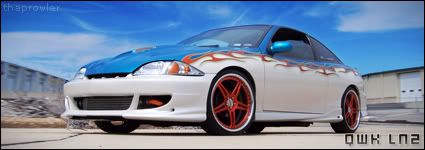
P&P Tuning
420.5whp / 359.8wtq
What Ryan said.
The Histogram is looking for data from certain PID's (sensors)... make sure you are logging everything the histogram needs otherwise it will not function.
-Chris-
-Sweetness-
-Turbocharged-
Slowly but surely may some day win this race...
I have everything in the table display that I have set in the histograms.

12.6 @ 114.6 MPH
My row and column axis's PIDs and sensors were not loaded under the table settings. So I got that figured out. Now one really helpful thing would be those histograms that were linked on the original HPT how to. Anyone happen to have those?

12.6 @ 114.6 MPH
What table r u trying to gather data from
see ya!

I'm currently concerned with the afr error.

12.6 @ 114.6 MPH
Hell is that supported? i cant get it to work either but then again i just have the basics working kr pe and non pe and ltft for my ve tables. and good luck getting a straight answer out of these guys they want you to figure it out for your self so you understand.
see ya!