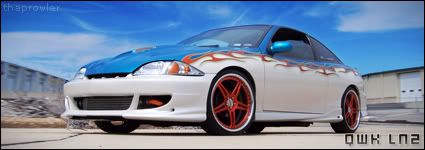This How-To has been a long time coming, not that it took a long time to write, its that we have had this software out for a while now, and not a lot of info on how to properly tune the VE that somebody can understand.
To complete this how-to, you will need:
1. HPT EIO cable (cannot complete this with the standard cable)
2. Wideband set up to log in HPT
3.
These histograms
4. Some time
Preparation
There are a number of steps you need to do to prepare for this. These must be done for the tuning to work accurately.
1. Turn off Closed Loop operation
a) To do this, open your current calibration file in the HPT Editor.
b) Go to Engine>Fuel Control>Open & Closed Loop
c) Open the ECT vs Startup ECT table
d) Set all the cells to 255
2. Set the target AFR
a) Go to Engine>Fuel Control>Power Enrich
b) Click on the Base AFR vs ECT
c) Set your desired AFR at each particular ECT.
d) Open the Mult vs RPM and set the multiplier for each RPM to hit the target AFR in that RPM cell
3) Turn off any injector pulsewidth modifications
a) Go to Engine>Fuel Control>General Fuel
b) Click on the IPW Multiplier vs RPM table
c) Set the entire table to 1.0
4) Make sure your injector constant is correct and working as desired
5) Save this file as VETuningCLDisabled.hpt (or whatever you want, just don't overwrite your working tune).
6) Go flash this file on to your car.
Logging
MAKE SURE your laptop is charged up, or that you are going to be doing blackbox logging, that you have the correct setup flashed on the cable. Sucks to go out and grab 40 minutes of data only to realize you forgot to add the wideband PID.
In the VCM Scanner, you need to be logging, at a minimum:
- Engine RPM
- Manifold Vacuum (if VE tuning a true 2 bar setup)
- TPS (if VE tuning a 1 bar or fake 2/3 bar setup)
- Wideband AFR
- Air Fuel Ratio Error (this is one of the important ones)
- Air Fuel Ratio Commanded (Lo Res)
***WARNING***
THIS IS WHERE YOU CAN BLOW UP YOUR CAR. If you are running untuned and without added fuel, especially in boosted applications, you can go lean and blow up your motor. If you fear this, you need to richen up your car before you start. Simply reduce the VE percentage in each of the cells until you are running pig rich. Then go ahead with tuning.
Now that you've disabled closed loop and flashed that file, go out and do some logging. Make sure to hit as many RPM/TPS points or RPM/MAP points as possible, and as many times as possible. If you are tuning the High RPM VE table, then cruising really doesn't matter, and neither does decelleration, but do your best to hit what you can. If you are tuning the Low RPM VE table, you want to spend as much time as you can at low throttle cruising situations. This will definately help with your gas mileage, but most of us do the High RPM VE tables first, its your call.
After you've got a good set of data, you're ready to move on to the next step:
Analyzing the Data
Remember those histograms you got way up at the top? Time to break them out.
1. Load up the VCM Scanner with your most recent data log.
2. Click Displays>Histograms.
3. Click on the Open Folder icon on the top left corner of the screen
4. Select the proper histogram to use.
5. Right click inside the histogram, click "Load All Data"
You now have a histogram that shows the AFR error throughout the RPM range, in a table that looks EXACTLY like the VE table that you are tuning. Time for the next step...
Tuning the VE
Now, this is the fun part...
Make sure you have the histogram open, and have the VCM Editor open with your current calibration, and the VE table that you are tuning open.
In the VCM Scanner
1. Select all the cells in the histogram, click in the first cell and drag all the way to the bottom right corner of the table.
2. Right Click, select Copy
In the VCM Editor
1. Select all the cells in the VE table, click in the first cell and drag all the way to the bottom right corner of the table.
2. Right click, Paste Special> Add
And thats it! You may want to repeat this process a number of times to get the VE just right, but its about that simple.
After-thought on VE Smoothing
Having a smooth VE table (no peaks or sudden transisitions), is important to have an even fueling. After you get done VE tuning, make sure to smooth your VE tables one or two times, and smooth out any peaks or valleys that you have. This is important in getting your car running smooth and consistant.
After you are done
When you are done, make sure you turn the closed loop fuel back on.
Edited 2 time(s). Last edited Monday, September 18, 2006 4:23 PM
 4cyltuner.com
4cyltuner.com - Information Source For 4 Cylinder Tuners
Buy stuff from CarCustoms Ebay! Won't be disappointed!